Call of Duty Modern Warfare

The game takes place in a realistic and modern setting. The campaign follows a CIA officer and British SAS forces as they team up with rebels from the fictional country of Urzikstan, combating together against Russian forces who have invaded the country. The game's Special Ops mode features cooperative play missions that follow up the campaign's story. The multiplayer mode supports cross-platform multiplayer for the first time in the series. It has been reworked for gameplay to be more tactical and introduces new features, such as a Realism mode that removes the HUD as well as a form of the Ground War mode that now supports 64 players.
Infinity Ward began working on the game soon after the release of their 2016 title Call of Duty: Infinite Warfare. They introduced an entirely new engine for the game, which allows for new performance enhancements such as more detailed environments and ray tracing capabilities. For the campaign, they took influence from real-life conflicts, such as the Syrian Civil War and terrorist incidents that have occurred in London.
Trailer
More about Call of Duty Modern Warfare

Modern Warfare's single-player campaign focuses on realism and feature tactically-based moral choices whereupon the player is evaluated and assigned a score at the end of each level; players have to quickly ascertain whether NPCs are a threat or not, such as a civilian woman who is believed to be reaching for a gun, but then simply grabs her baby from a crib. This collateral damage score, referred to as a threat assessment, is based on how many civilians the player injures or kills and ranges from rank A to F. Rewards are introduced to those who score higher.Character dialogue will differ depending on the choices the player makes in the game.Tactical decisions are also included, such as the player using a sniper rifle in a large environment to approach objectives in a non-linear order, and choosing to shoot out lights in favor of using night-vision goggles during breaching and clearing.
Gameplay

The game's multiplayer has been revised to allow for more tactical gameplay, including a focus on map exploration, door breaching, and a "Realism" mode that removes the HUD. The mini-map was originally removed in favor of a compass-style marker, with visual cues to detect friendlies and opponents. Following feedback from the multiplayer beta test, Infinity Ward re-implemented the mini-map but removed the appearance of red dots representing enemy players . Multiplayer also features the return of Killstreaks , with more recent Call of Duty titles having used Scorestreaks instead. Killstreaks can, however, be converted into Scorestreaks with the use of an in-game perk called "Pointman". The online modes allow for a larger range of players within a map than previous installments, with a new mode called "Ground War" featuring over 100 players, while conversely another new mode, "Gunfight", tasks two teams of two players against each other in small matches lasting forty seconds per round.[10] The game includes an extensive weapons customization system, presenting most guns with a range of up to 60 attachments to choose from (five of which can be equipped at any one time).The introduction at the start of multiplayer matches has also been revamped; while in previous titles players would remain motionless on the map as a timer would countdown to zero, players will instead be transported into the battle zone as part of various animations.
How to download and install Call of Duty Modern Warfare on your mobile?
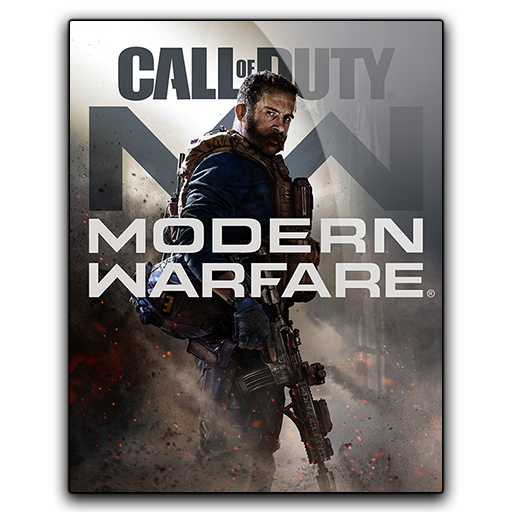
- Download Call of Duty Modern Warfare.apk file by clicking the download button below.
- If you are downloading the file from PC then, connect your device to the computer.
- Copy Call of Duty Modern Warfare.apk file to your phone/tablet.
- Open the file, You will get a pop up box saying "For security your phone is set to block installation of apps obtained from unknown sources"
- Click on settings.
- Allow installation for Call of Duty Modern Warfare.
- It will take few minutes to install.
- You will see Call of Duty Modern Warfare icon on your phone.
- Open the game, It will download obb and data files and game will start after downloading.